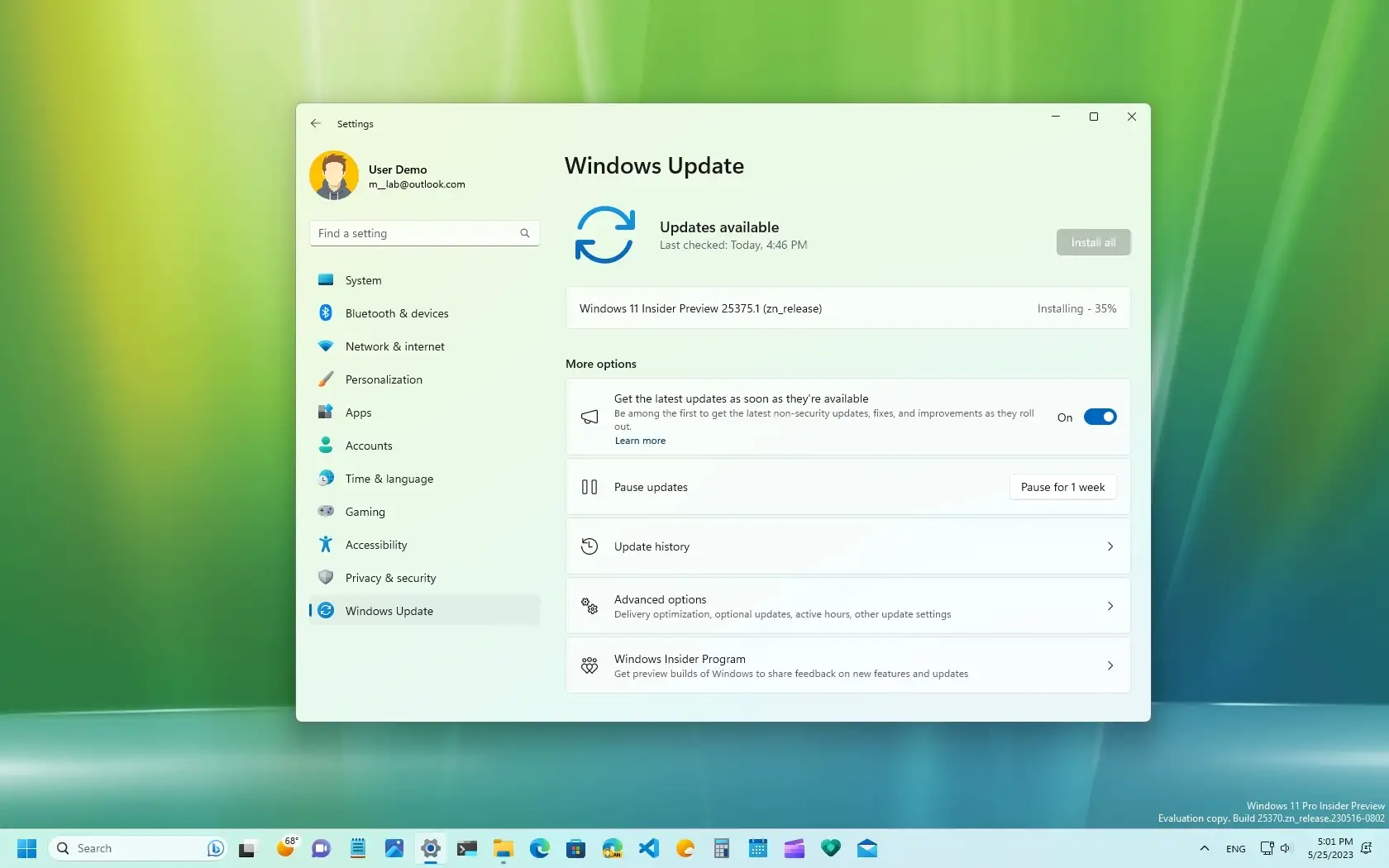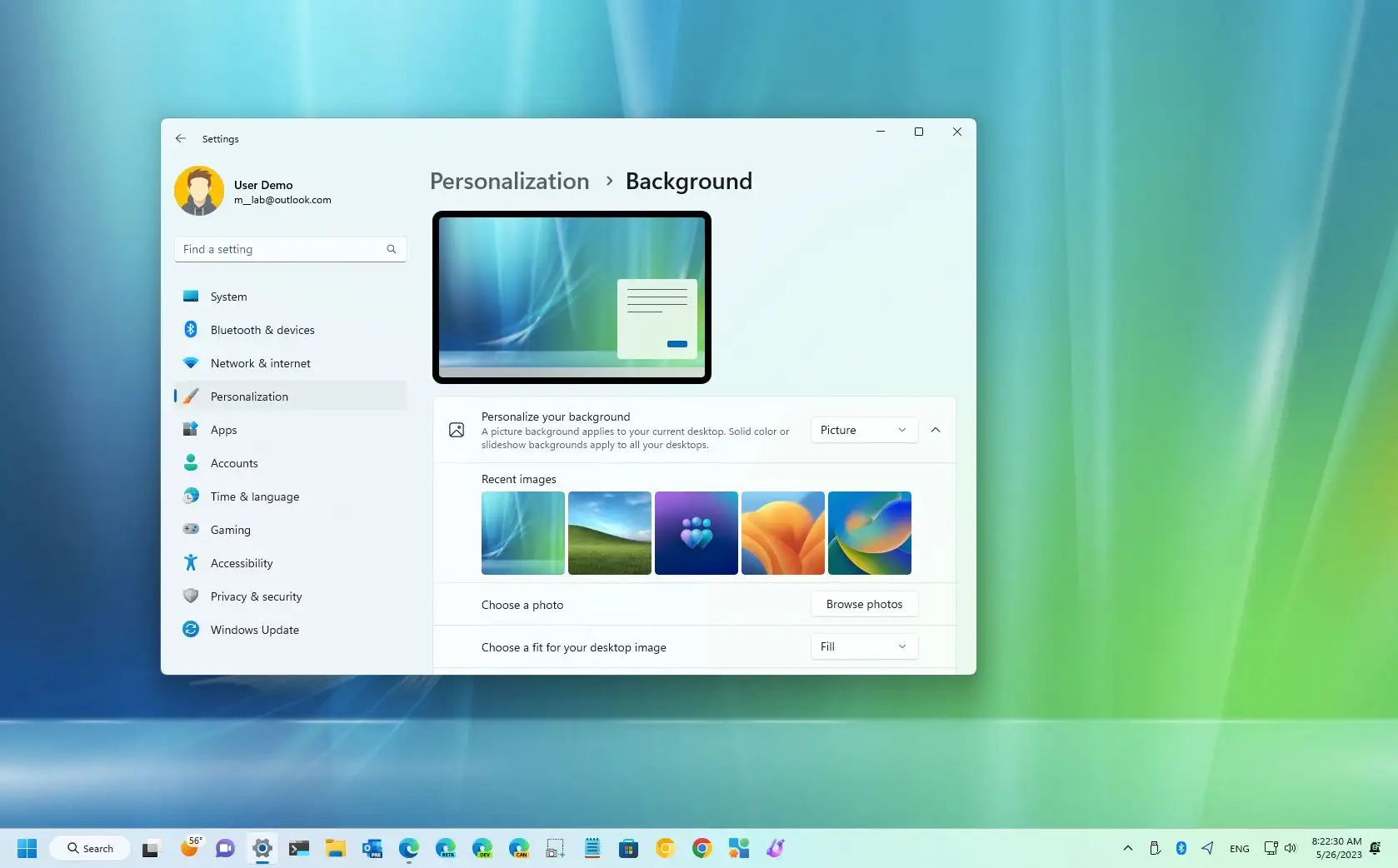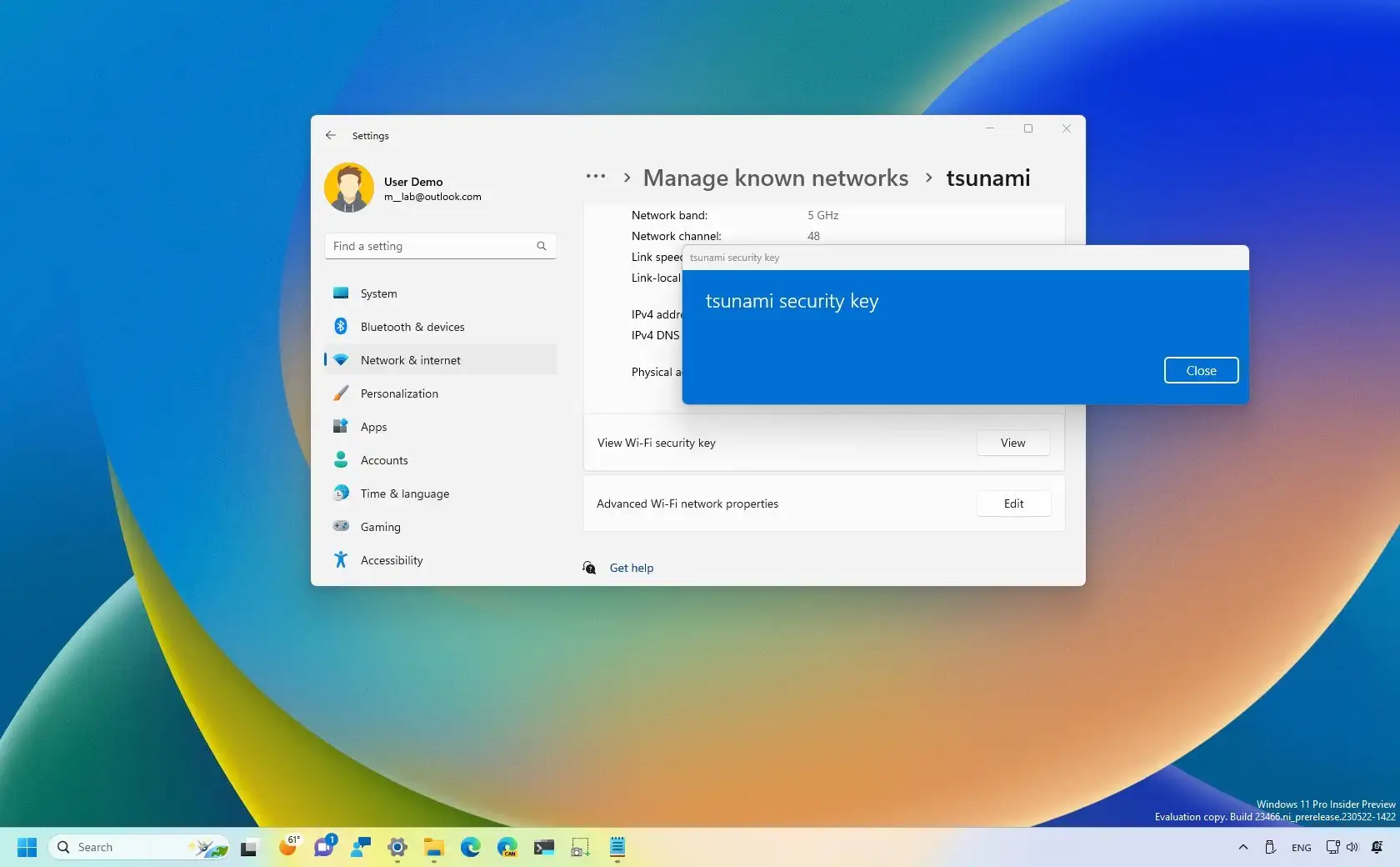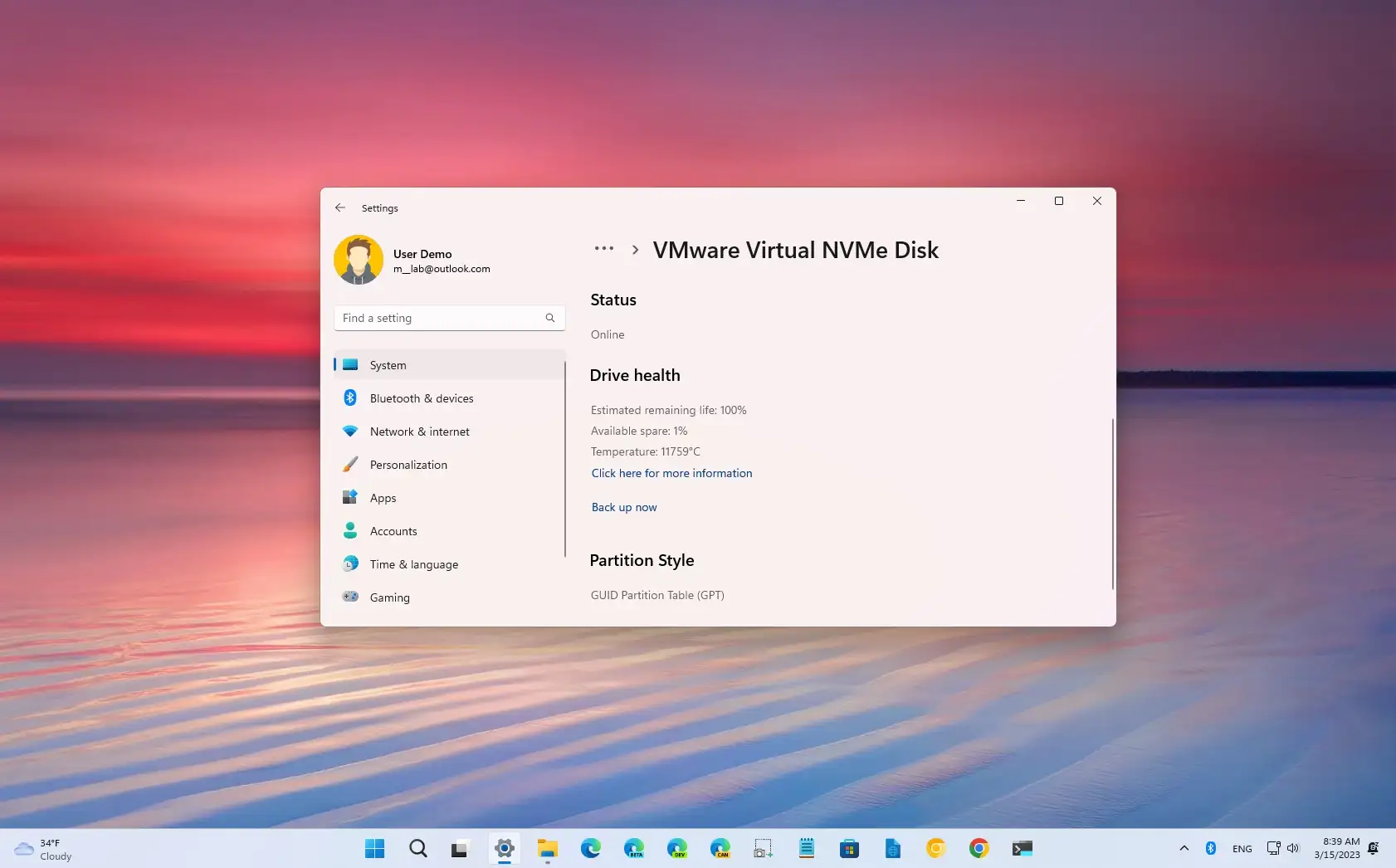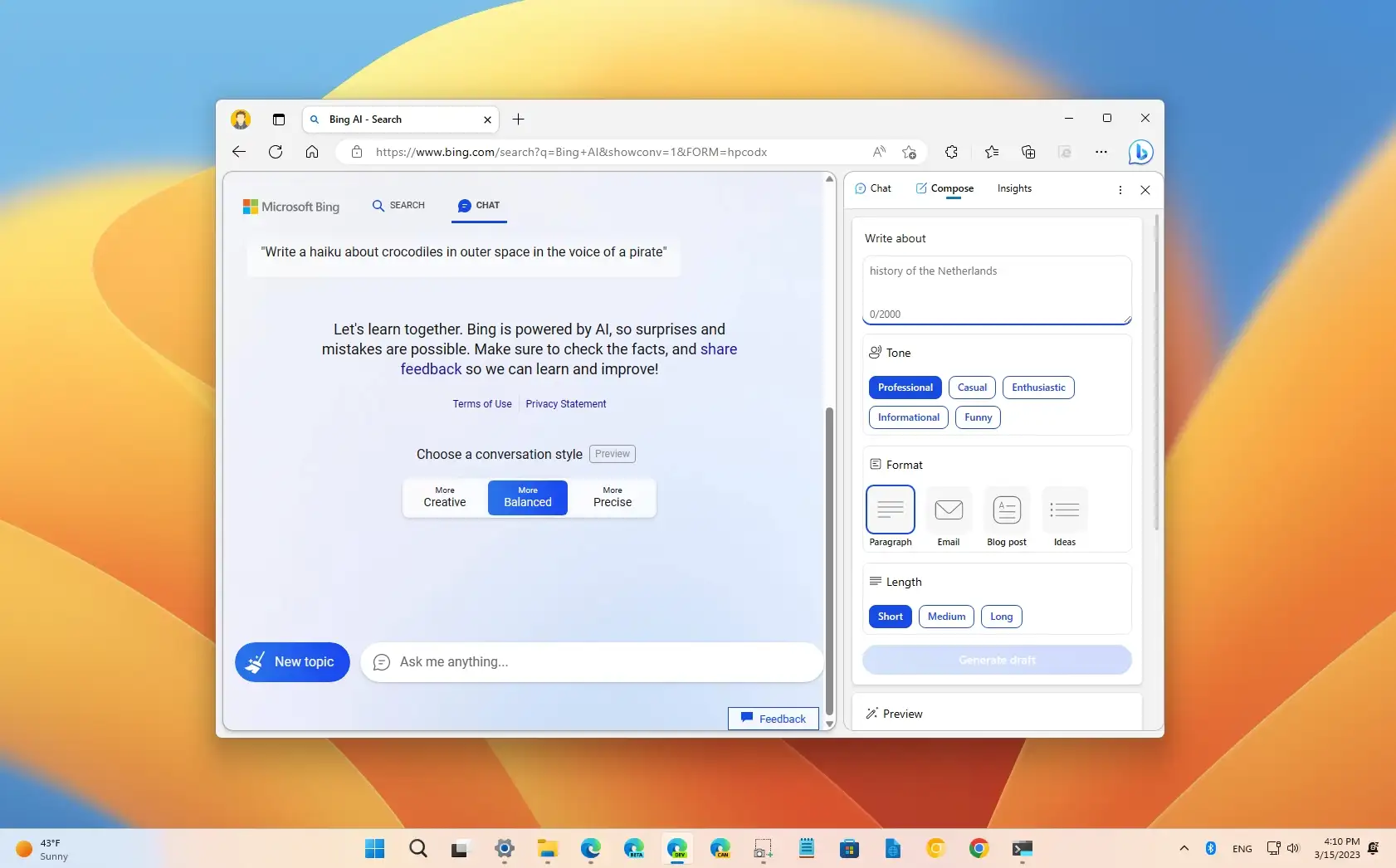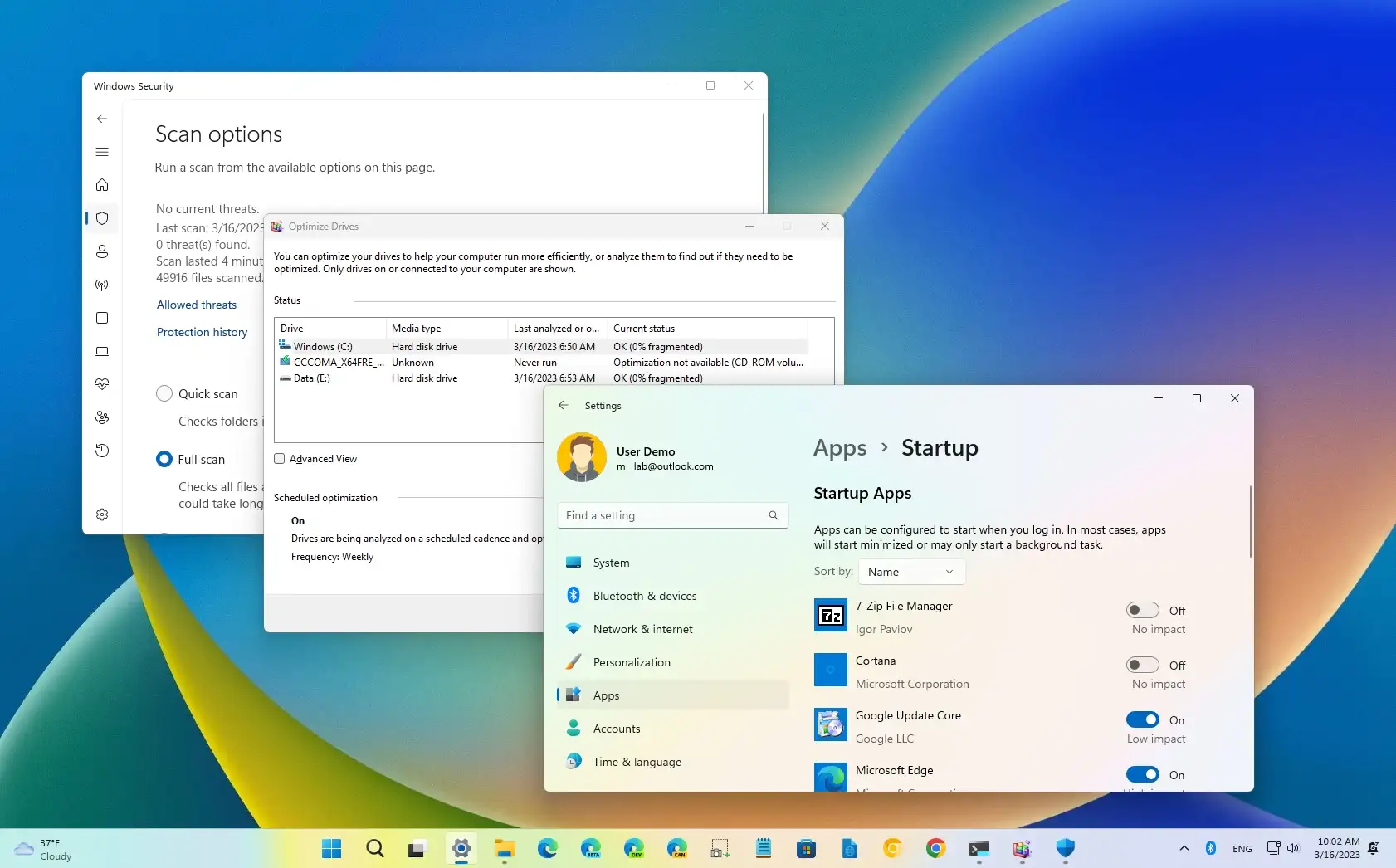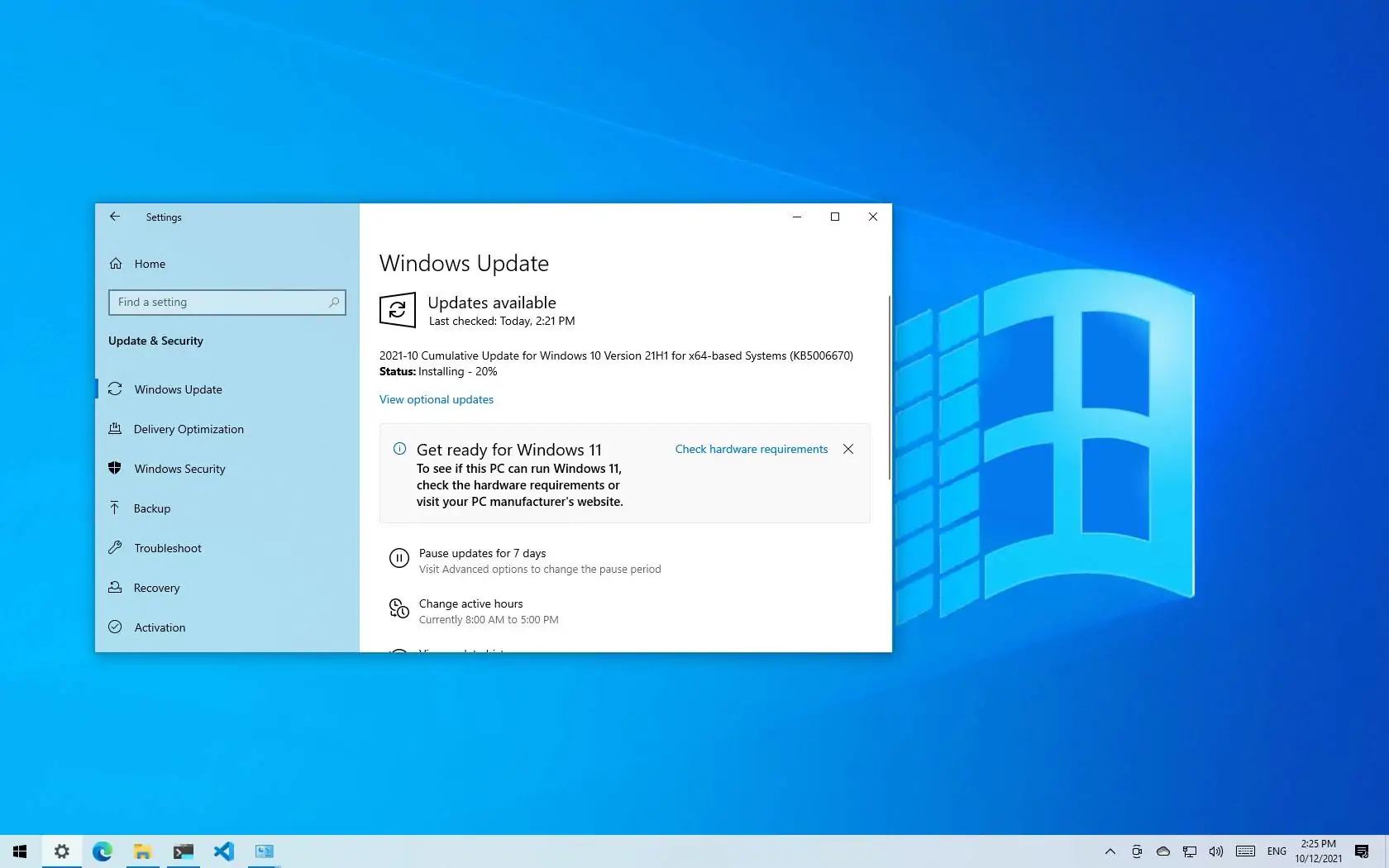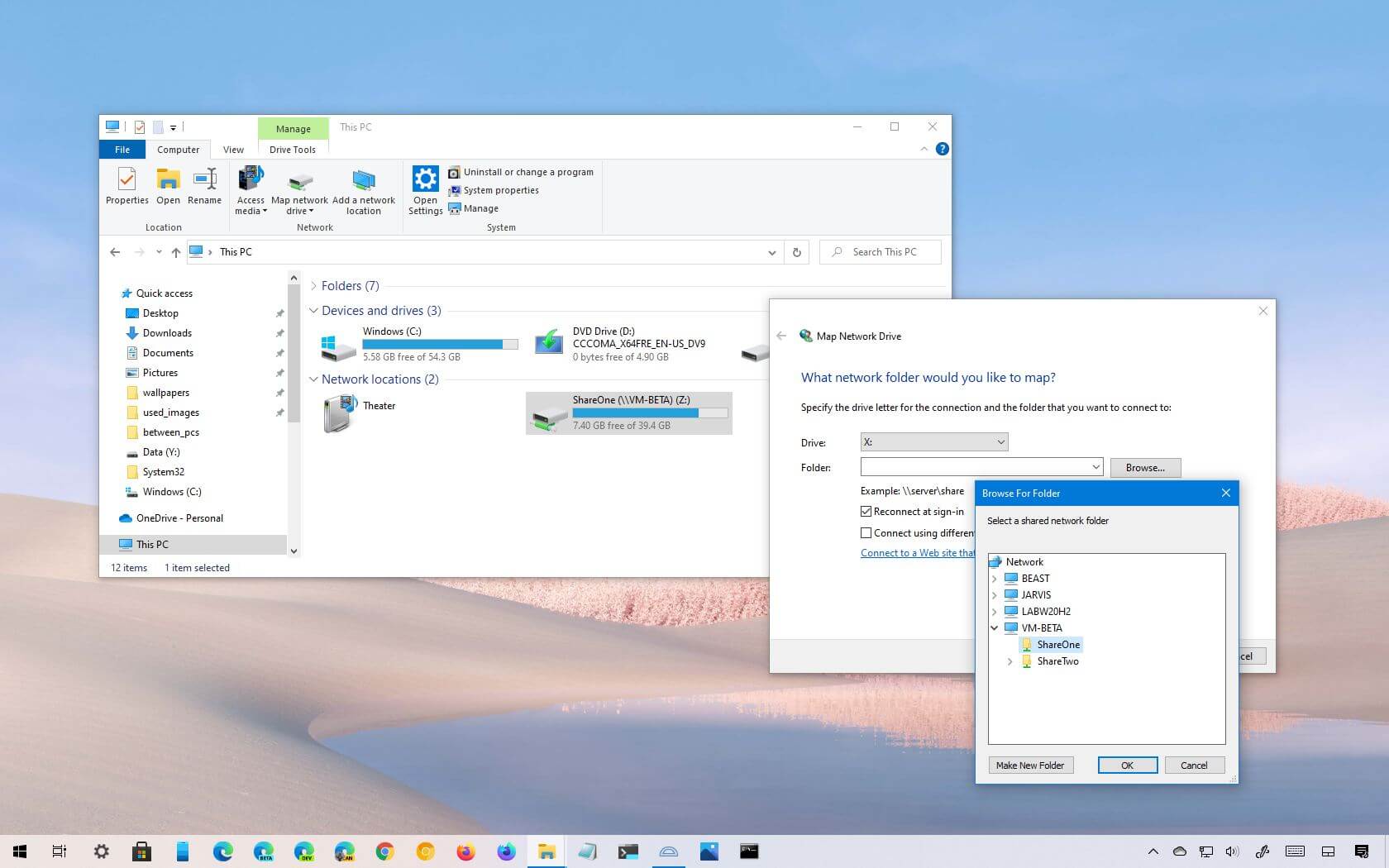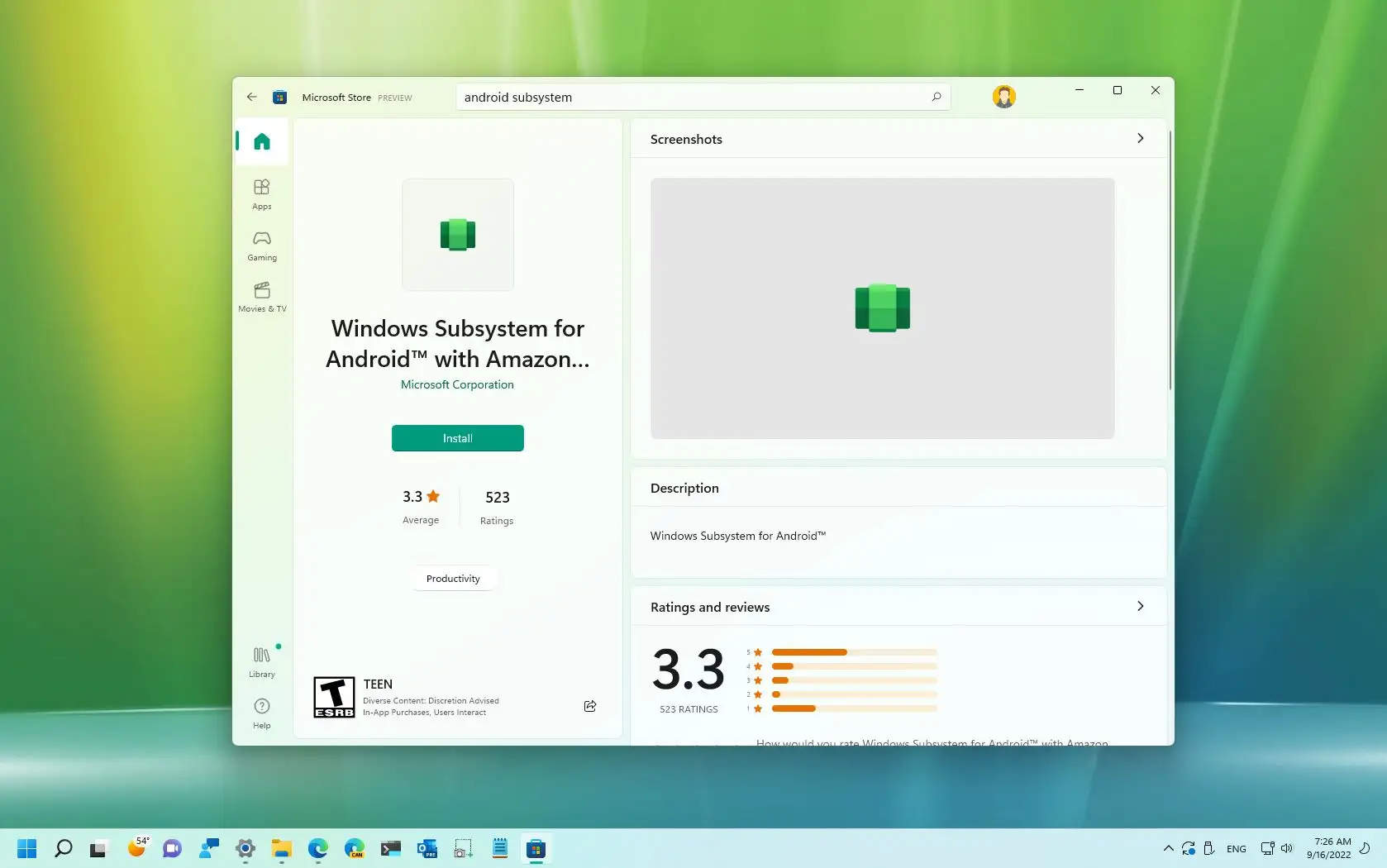Windows 11 build 25375 and 22631.1825 outs for Insiders
Microsoft rolls out new preview builds of Windows 11 in the Beta and Canary Channels. The Beta Channel receives the build 22631.1825 and 22621.1825 with a slew of fixes. The Canary Channel gets the Windows 11 build 25375 with support for Endpoint DLP on ARM. For machines in the Beta Channel, Microsoft releases Windows 11 … Read more