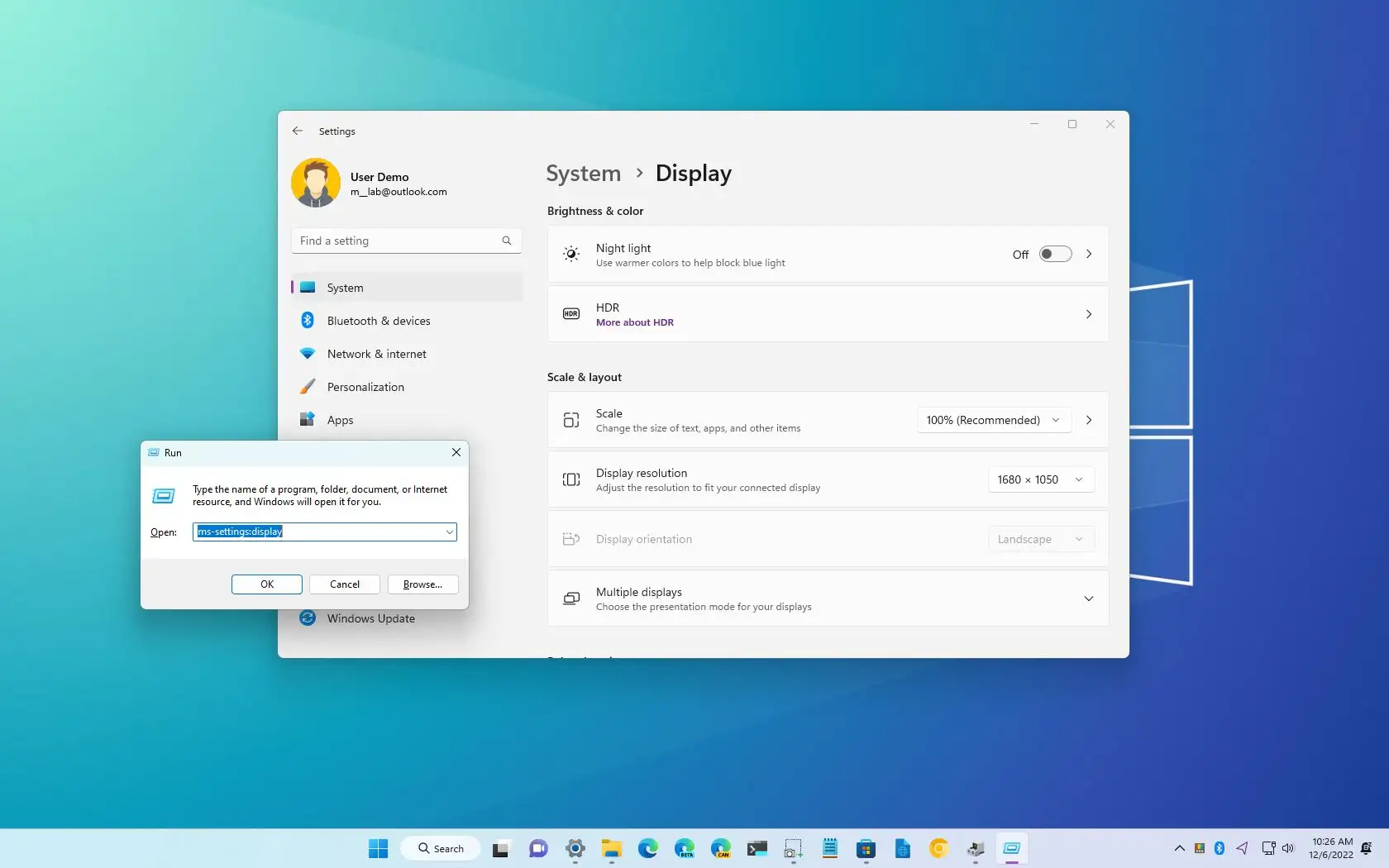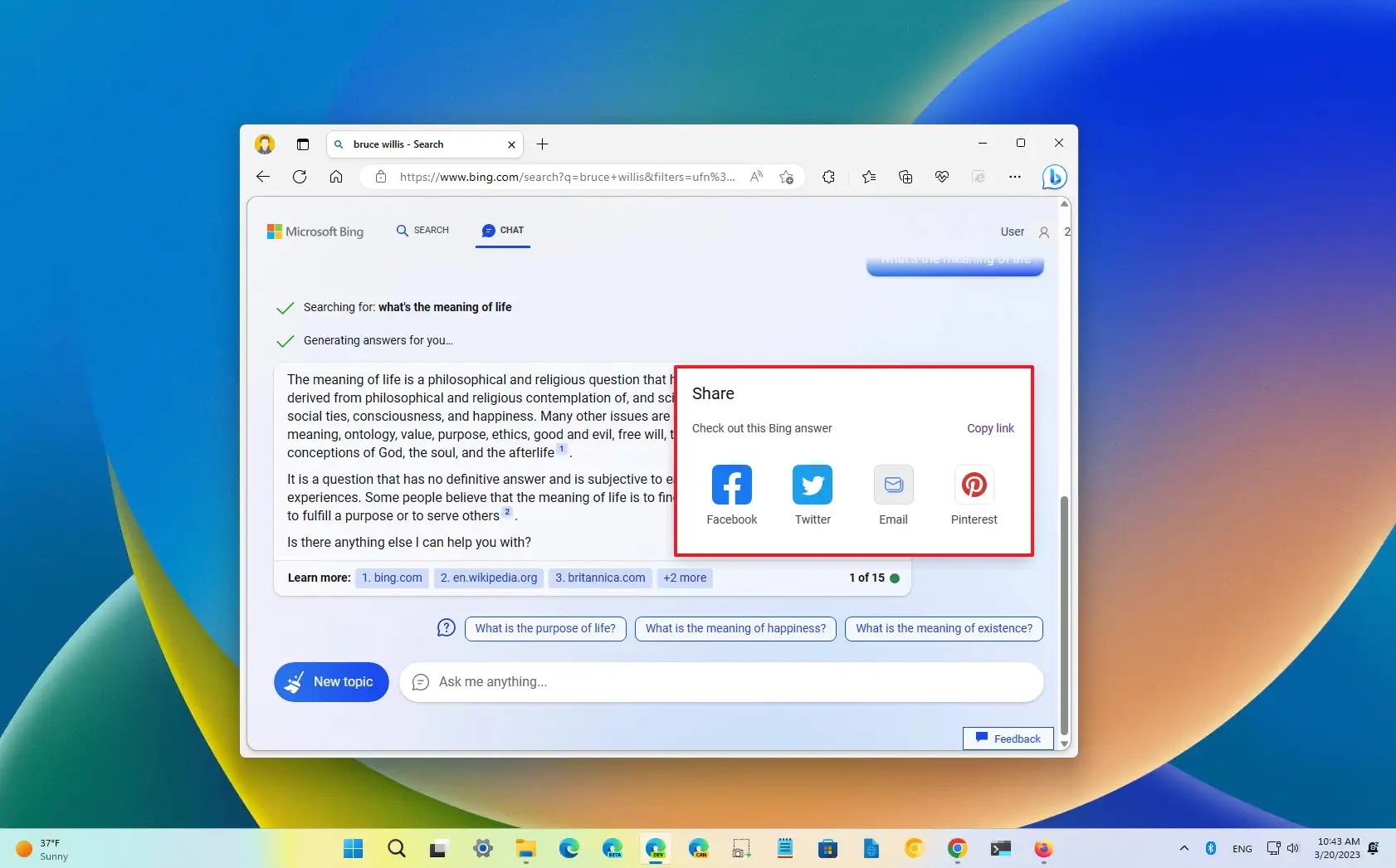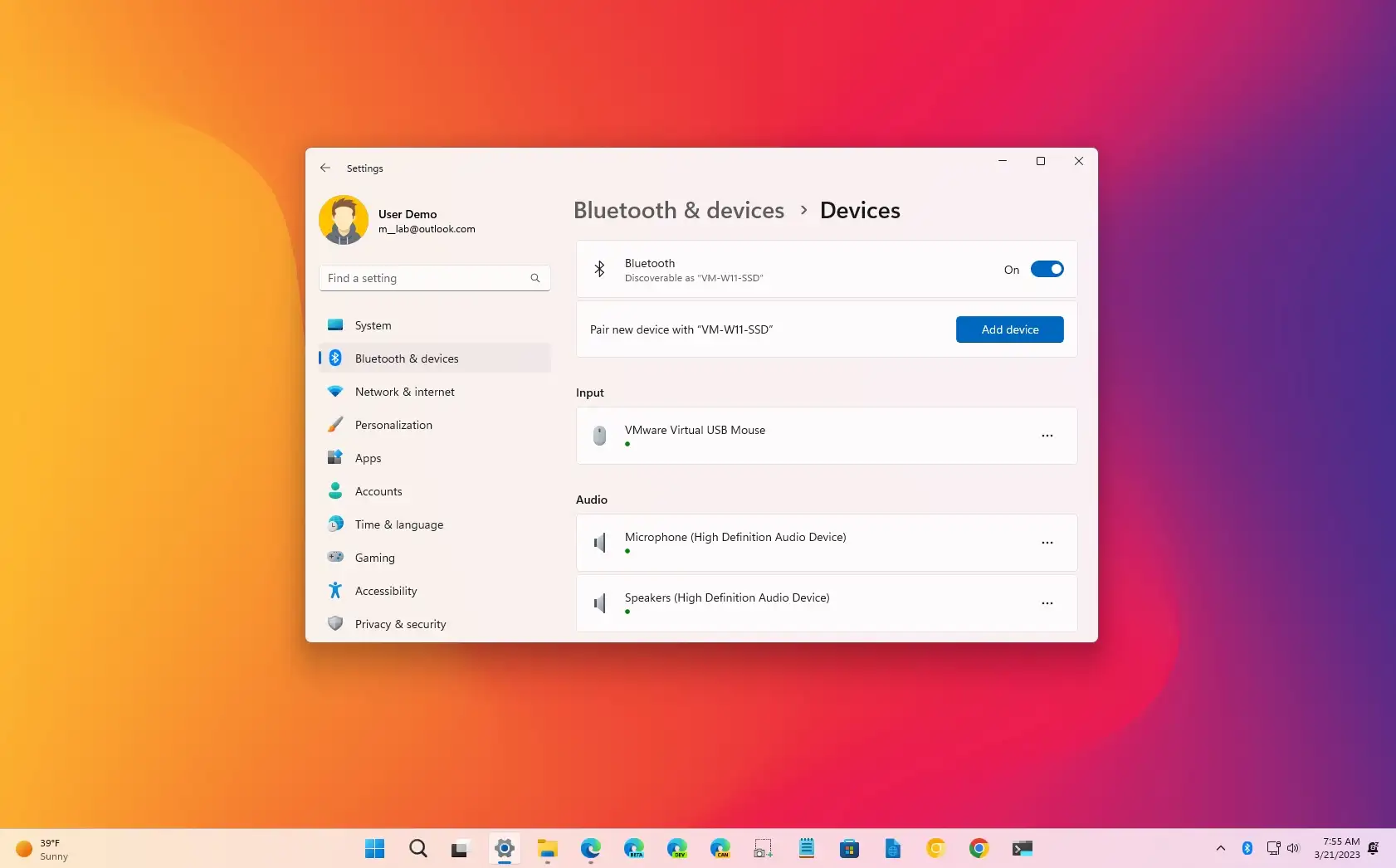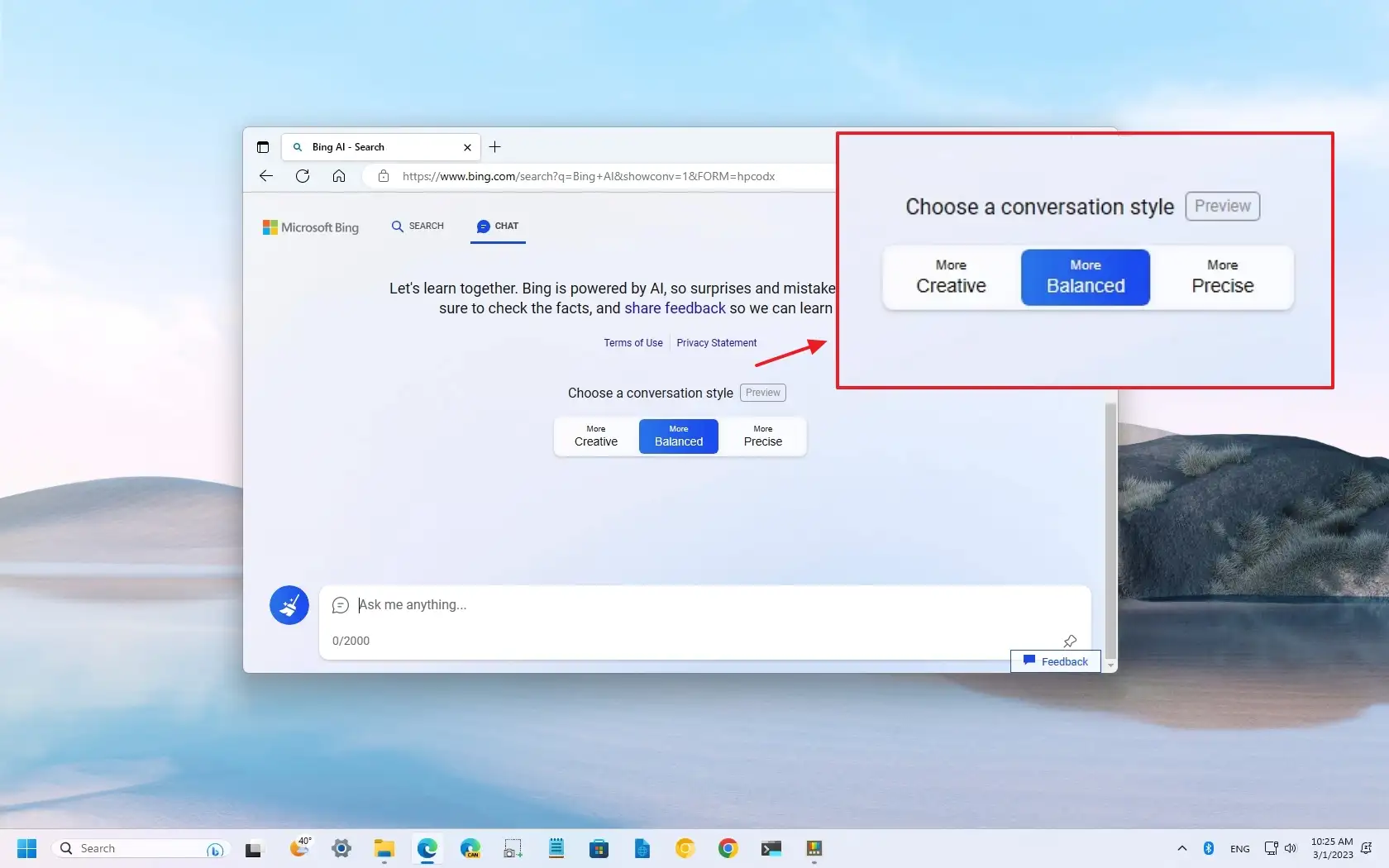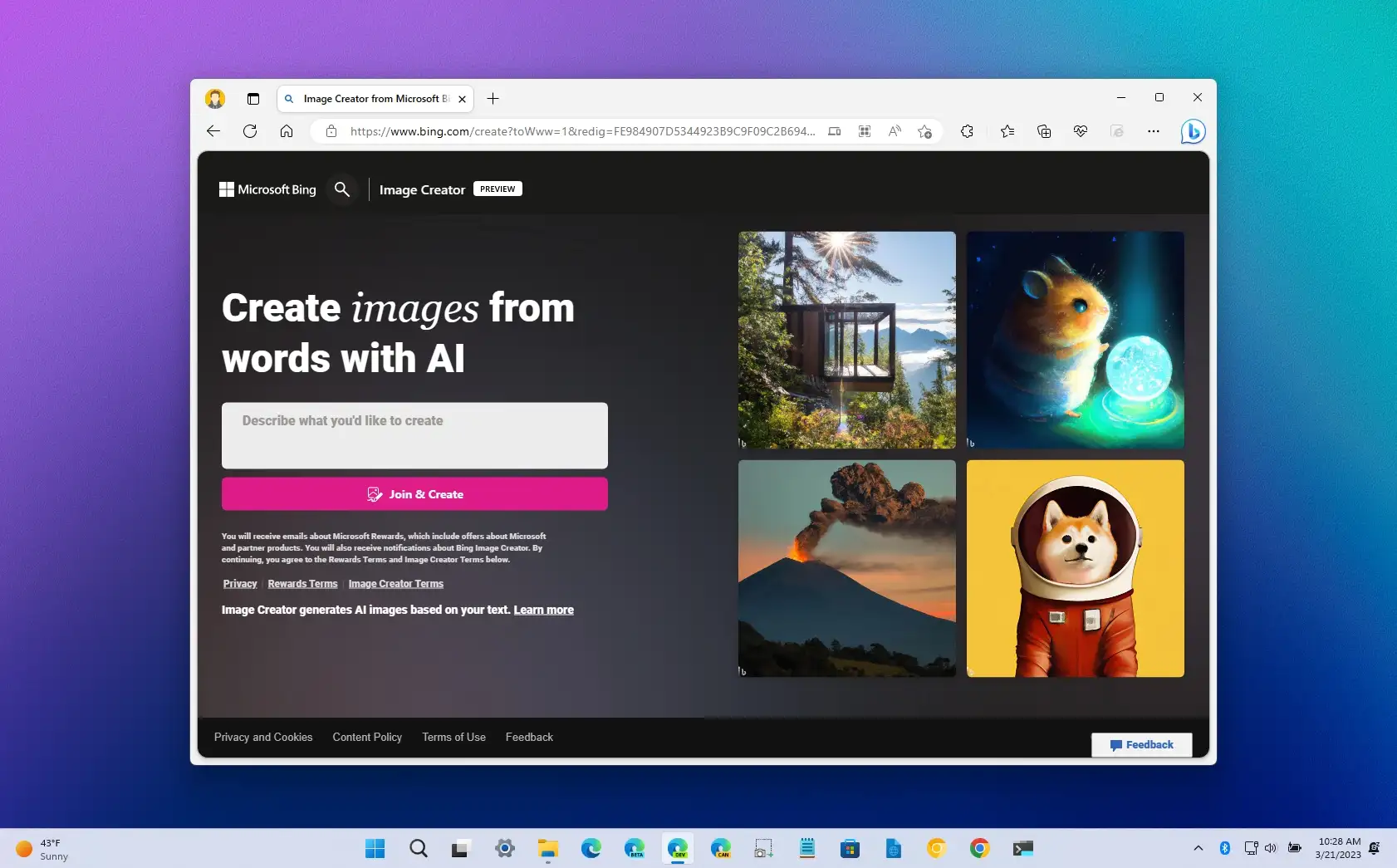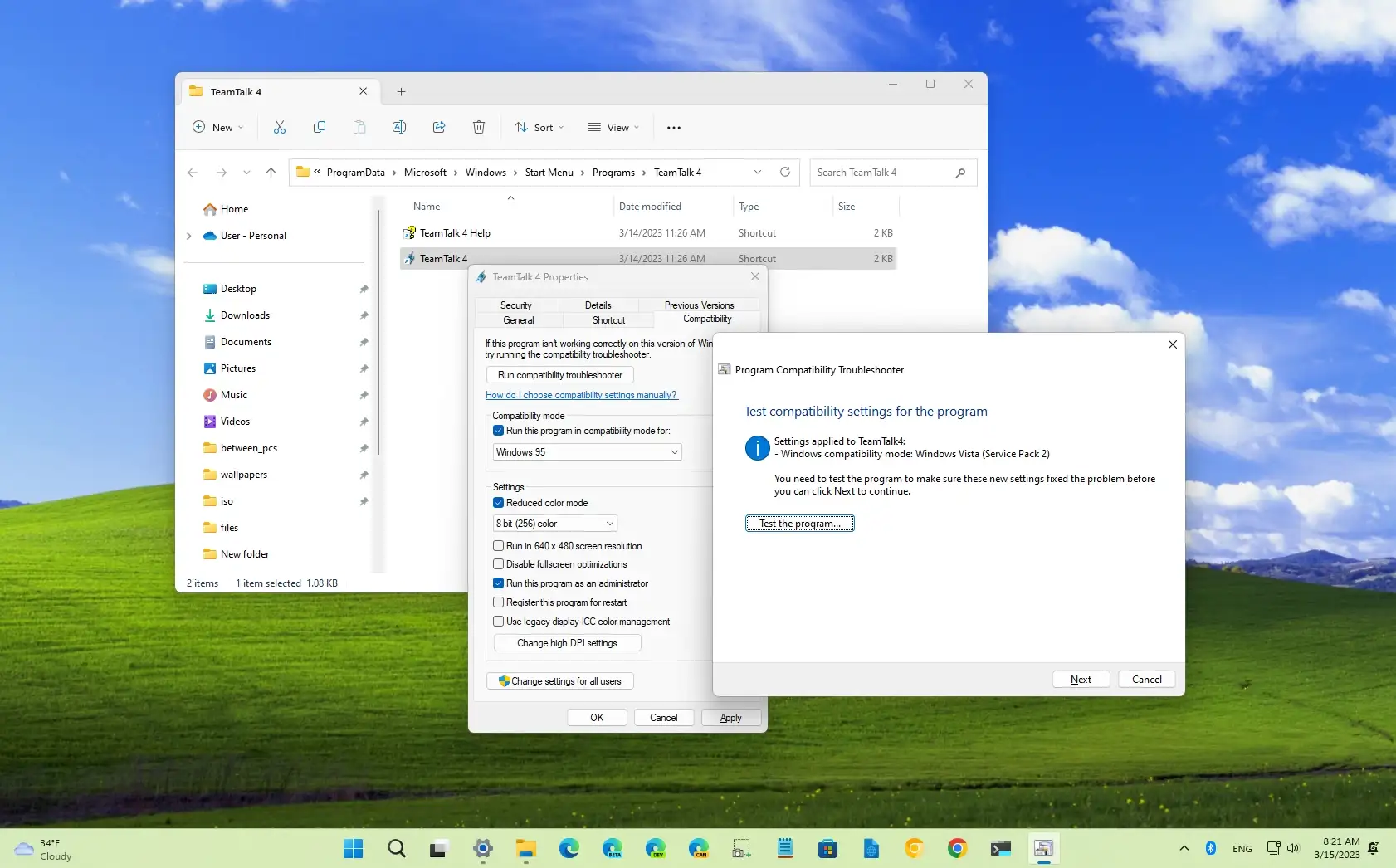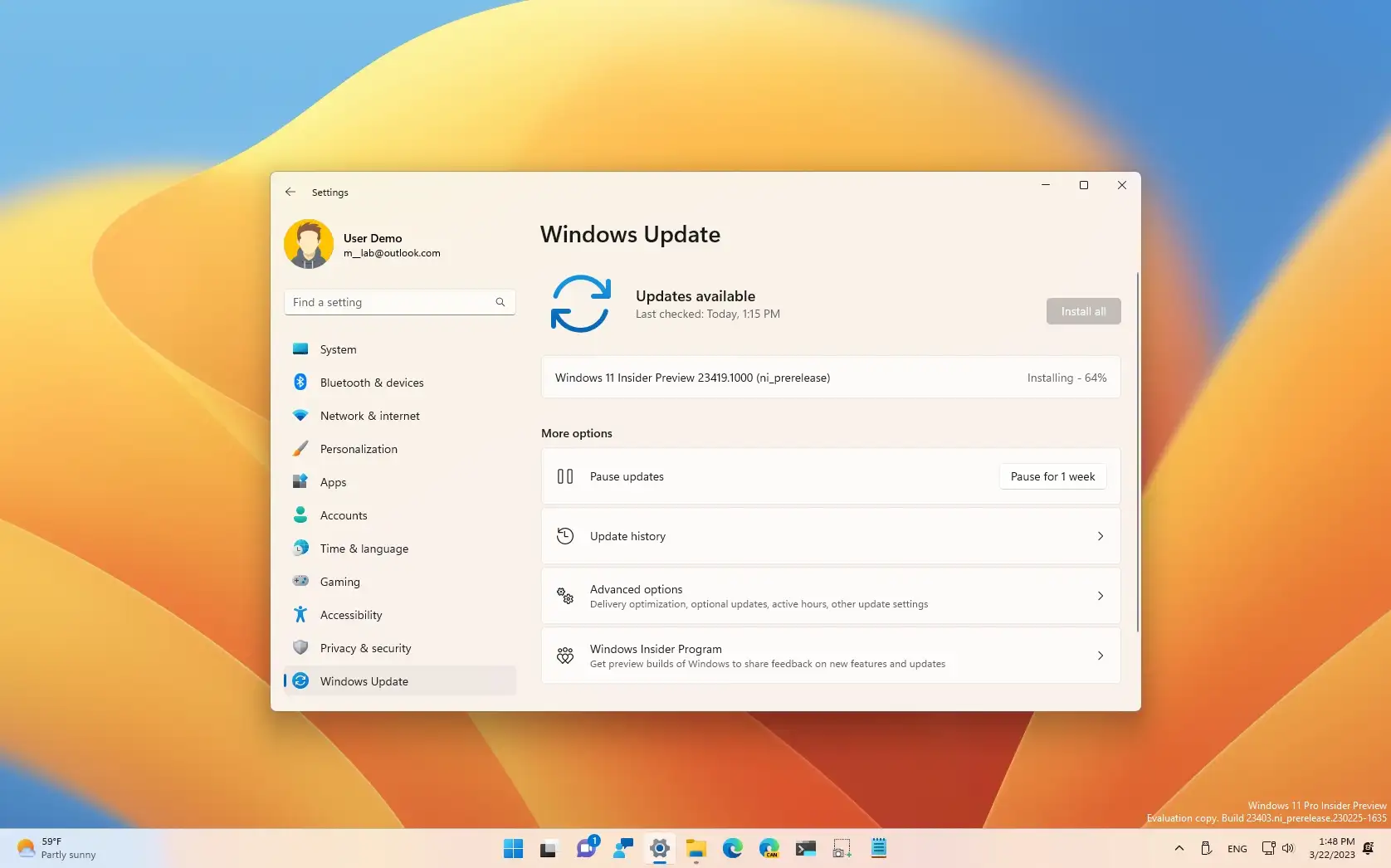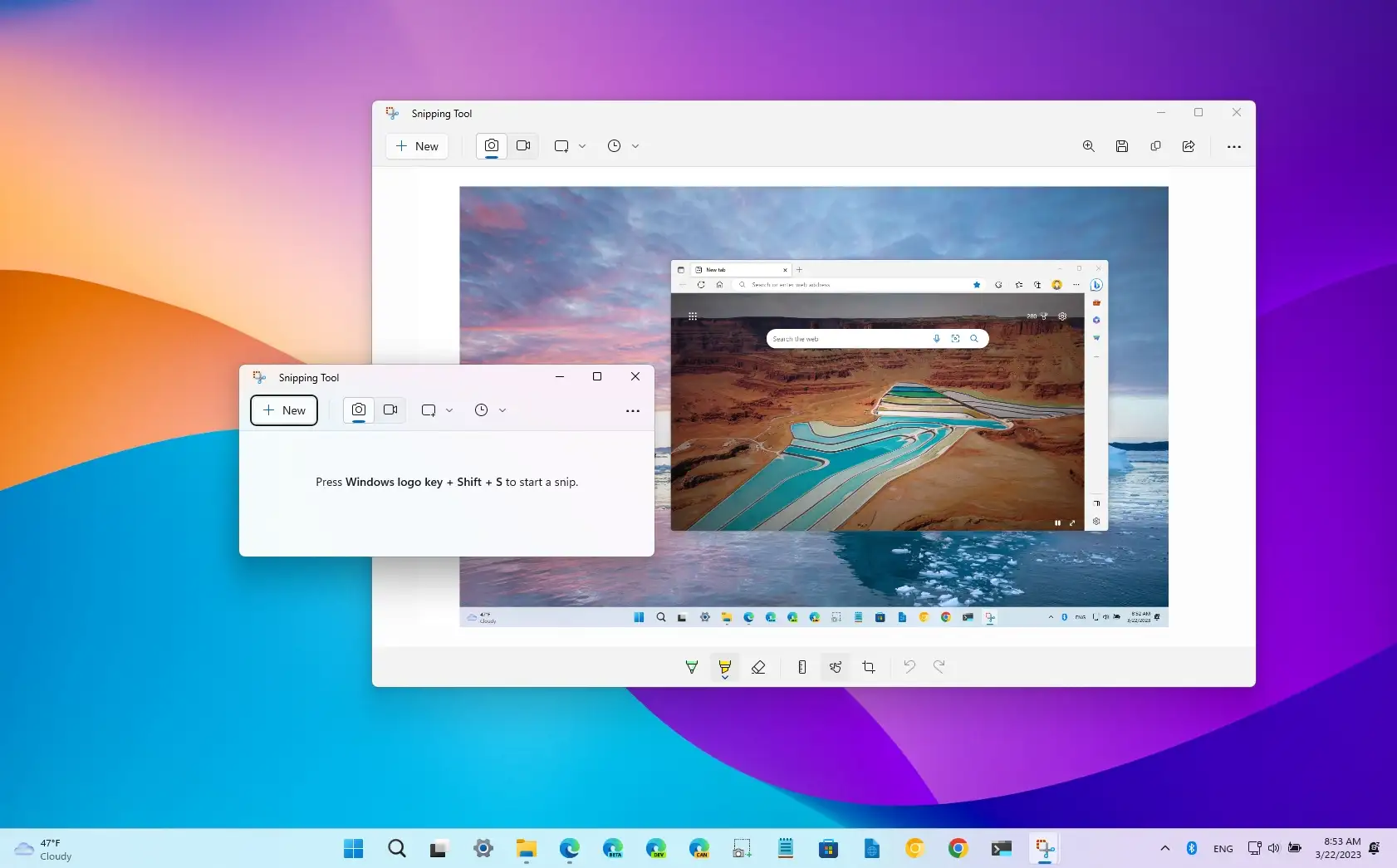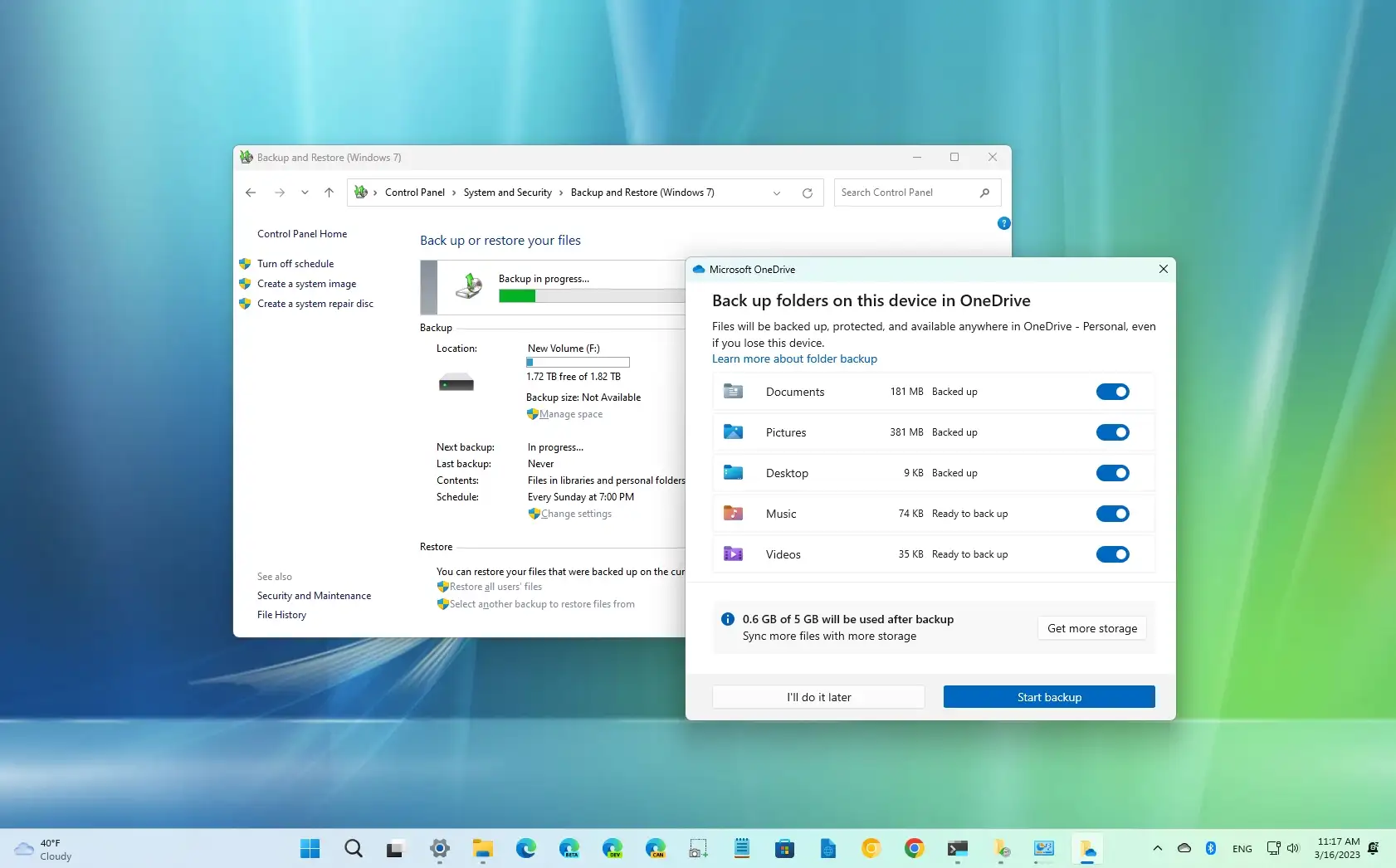Microsoft reveals app pin and default changes for Windows 11
Microsoft to streamline the process to pin and set apps as default on Windows 11. The new changes will allow developers and Microsoft to offer the experience of pinning and setting default apps. This is a new standardization process that will come to users in future updates. Microsoft says it intends to make Windows 11’s … Read more